Although we had all different genres (some were doing film openings, some magazines), we were able to bounce ideas off each other.
Sophie, one of my peers, is also doing a magazine, but she is focusing more on makeup products and tutorials. When I shared my ideas and plans with her, she told me that she had one main problem, and she asked me if I had any ideas to deal with this issue. Sophie told me that she was planning on making her magazine cover be a girl with a full face of makeup, but was confused as to how this cover image would relate to the cover story. I honestly hadn’t thought about this for my magazine before she mentioned it, but I replied that the model could be the actual makeup artist, and the cover story could be of the model talking about her experiences and obstacles with makeup and making a living off doing people’s makeup. This is what I had planned to do for my magazine, but relating to fashion more than makeup.
Mrs. Stoklosa then advised us that a cover image does not necessarily have to be related to the cover story, or the main story in a magazine. In fact, she added, several magazines did not have cover images that were related to the main story, but instead of a famous actor to attract consumers.
However, it was hard to find beauty magazines that had unrelated cover images when I searched online today. One of the few magazines that had a model unrelated to the cover story was this indie magazine:
Thus, I think it might be best for us to use a model who will relate back to another story in the magazine because a consumer might be more interested to buy a magazine if he/she sees a glimpse of the content about the model on the cover.
I also talked to my teammate Matt, who is really talented in photography and very knowledgable about editing software and programs. He recommended a program called Lightroom, which I had heard of before, but I had never looked into the details. Showing me what he was editing on his computer, he showed me before and after pictures that he had taken of his friend, and the results were amazing! He explained that the program offers “presets”, which are basically layers of alterations to the photo (higher brightness, higher saturation, less contrast, etc), many created by professional photographers. So, if you like the photos of a particular photographer, you can buy his/her presets and make your pictures look like theirs. Which one click, raw pictures all so much brighter and professional, which is hard to do if I simply edit pictures on an iPhone. Most importantly, the pictures all had a consistent look, which is really important for my group’s three different magazines, since they all have to follow a consistent theme and style. However, the program and the presents are fairly costly, and I am not sure I have the money to afford it. I know the iPhone Lightroom version is free, which might be a better alternative than the paid application...I will continue to play with the app to see if it could be useful for our magazine’s photos. (Check out the before and after of the image underneath!)

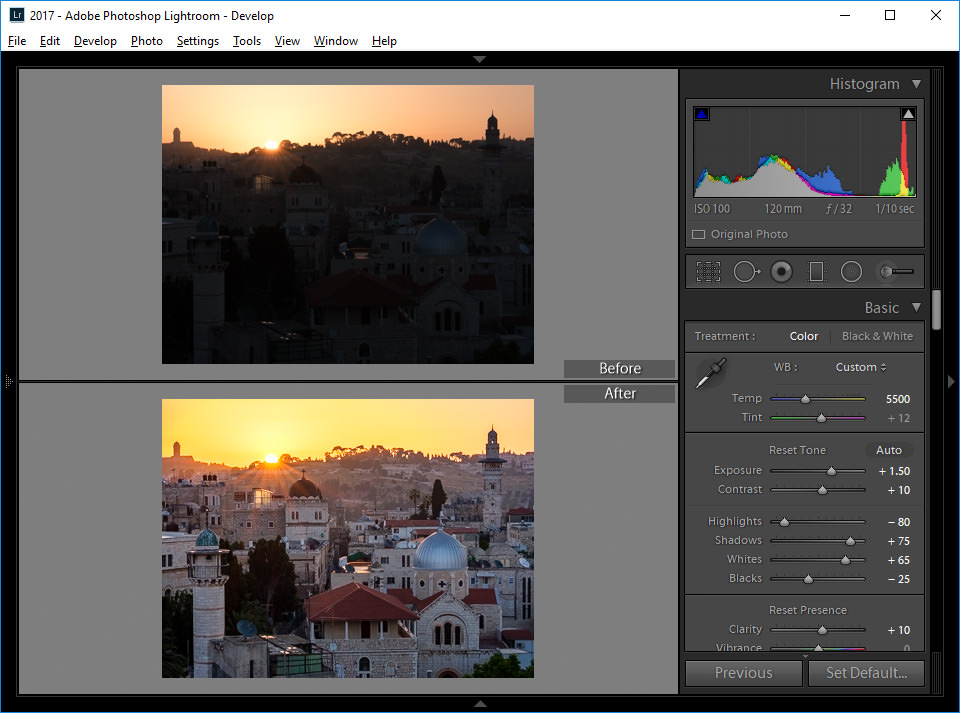 Overall, I was extremely pleased with all the ideas my group members provided me with: they saw my ideas and my blog with fresh eyes and gave me new approaches to the plans I already had. Logging off for now!
Overall, I was extremely pleased with all the ideas my group members provided me with: they saw my ideas and my blog with fresh eyes and gave me new approaches to the plans I already had. Logging off for now!
I also talked to my teammate Matt, who is really talented in photography and very knowledgable about editing software and programs. He recommended a program called Lightroom, which I had heard of before, but I had never looked into the details. Showing me what he was editing on his computer, he showed me before and after pictures that he had taken of his friend, and the results were amazing! He explained that the program offers “presets”, which are basically layers of alterations to the photo (higher brightness, higher saturation, less contrast, etc), many created by professional photographers. So, if you like the photos of a particular photographer, you can buy his/her presets and make your pictures look like theirs. Which one click, raw pictures all so much brighter and professional, which is hard to do if I simply edit pictures on an iPhone. Most importantly, the pictures all had a consistent look, which is really important for my group’s three different magazines, since they all have to follow a consistent theme and style. However, the program and the presents are fairly costly, and I am not sure I have the money to afford it. I know the iPhone Lightroom version is free, which might be a better alternative than the paid application...I will continue to play with the app to see if it could be useful for our magazine’s photos. (Check out the before and after of the image underneath!)
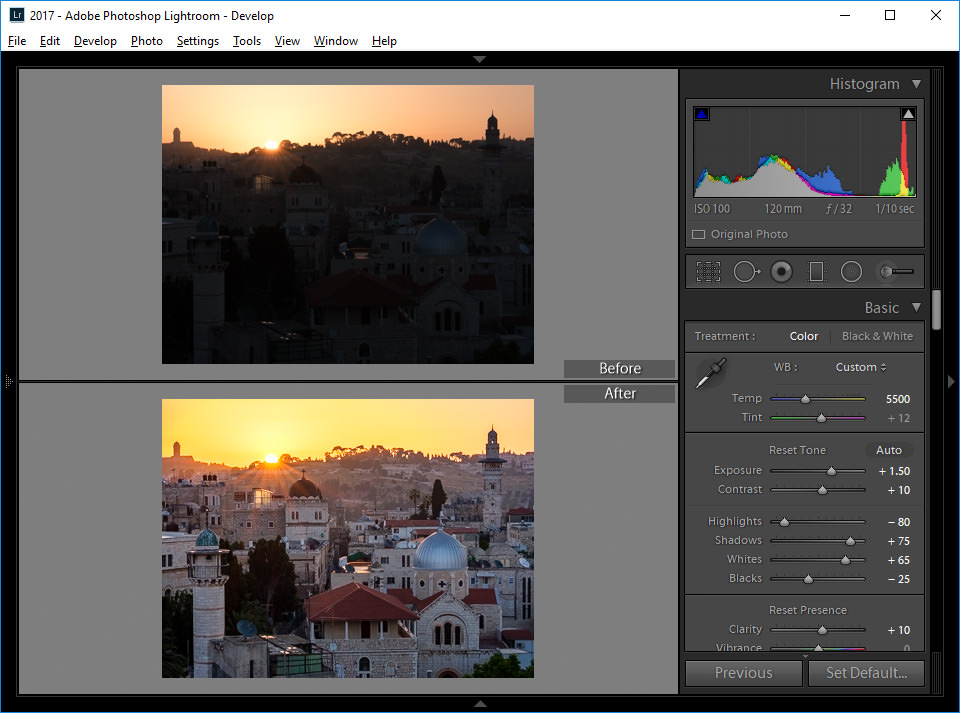 Overall, I was extremely pleased with all the ideas my group members provided me with: they saw my ideas and my blog with fresh eyes and gave me new approaches to the plans I already had. Logging off for now!
Overall, I was extremely pleased with all the ideas my group members provided me with: they saw my ideas and my blog with fresh eyes and gave me new approaches to the plans I already had. Logging off for now!Malena
In order of appearance:
INDIE magazine. | Indie Magazine | Pinterest | Magazine, Magazine design and Editorial design. (n.d.). Retrieved from https://www.pinterest.com/pin/354869645609725282/?lp=true
Adobe Lightroom. (2019, February 28). Retrieved from https://en.wikipedia.org/wiki/Adobe_Lightroom
Mansurov, N. (2017, July 6). Lightroom Before and After. Retrieved from https://www.google.com/search?rlz=1C5CHFA_enUS724US724&biw=1440&bih=789&tbm=isch&sa=1&ei=YKJ8XLS5MoG45gKcioGoCw&q=lightroom before and after&oq=lightroom before and&gs_l=img.1.0.0l4j0i8i30l4j0i24l2.56220.57577..58660...0.0..0.88.923.11......1....1..gws-wiz-img.......0i67j0i5i30.mm14dj_c6co#imgrc=Cho2x6OHnTcDbM:
No comments:
Post a Comment